Problem Nonogram
From CSPLib: Nonograms are a popular puzzle, which goes by different names in different countries. Solvers have to shade in squares in a grid so that blocks of consecutive shaded squares satisfy constraints given for each row and column. Constraints typically indicate the sequence of shaded blocks (e.g. 3,1,2 means that there is a block of 3, then a gap of unspecified size, a block of length 1, another gap, and then a block of length 2). Below, there is an example (taken from Chapter 14 in Gecode documentation):
Puzzle: 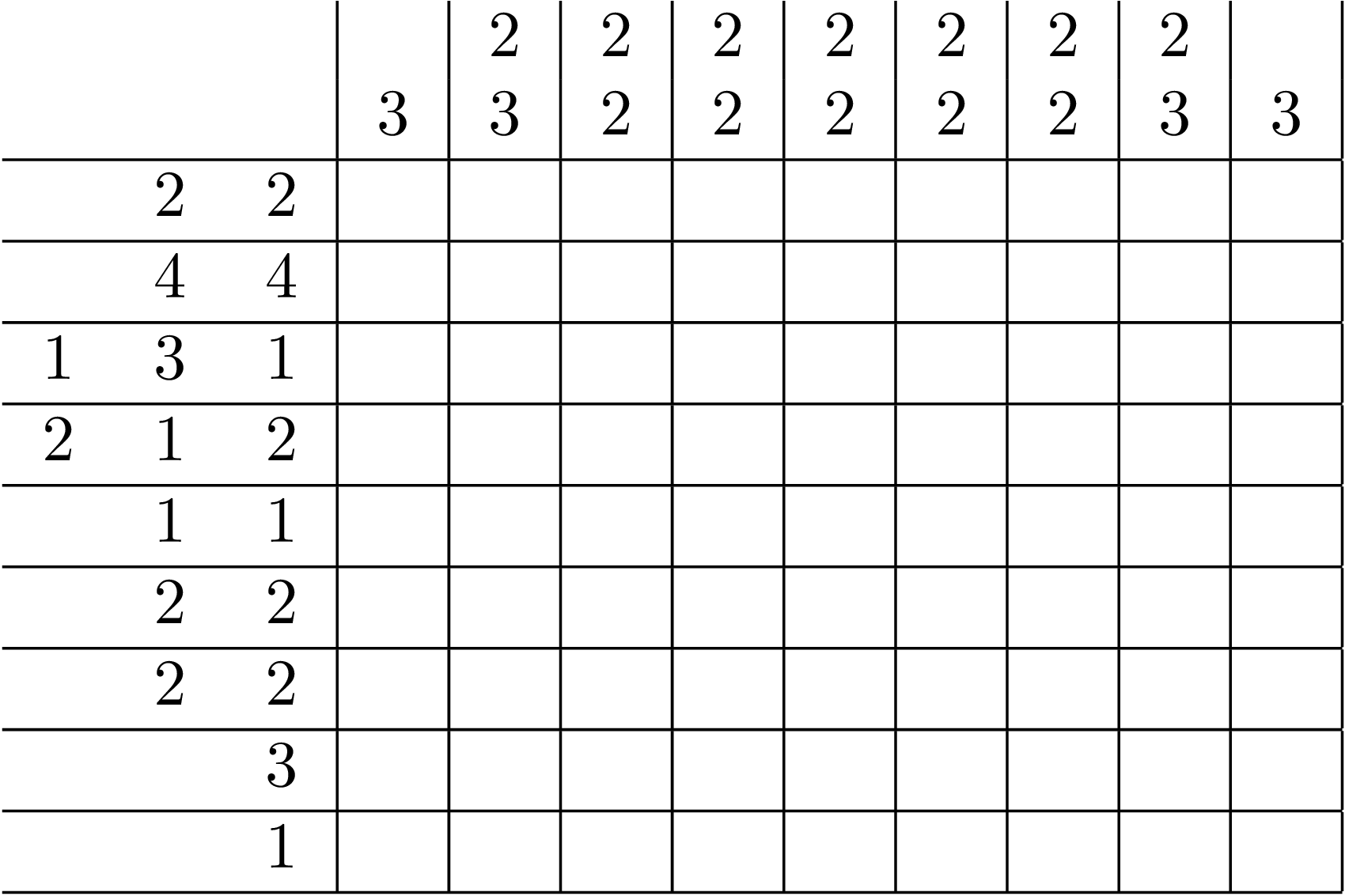
Solution: 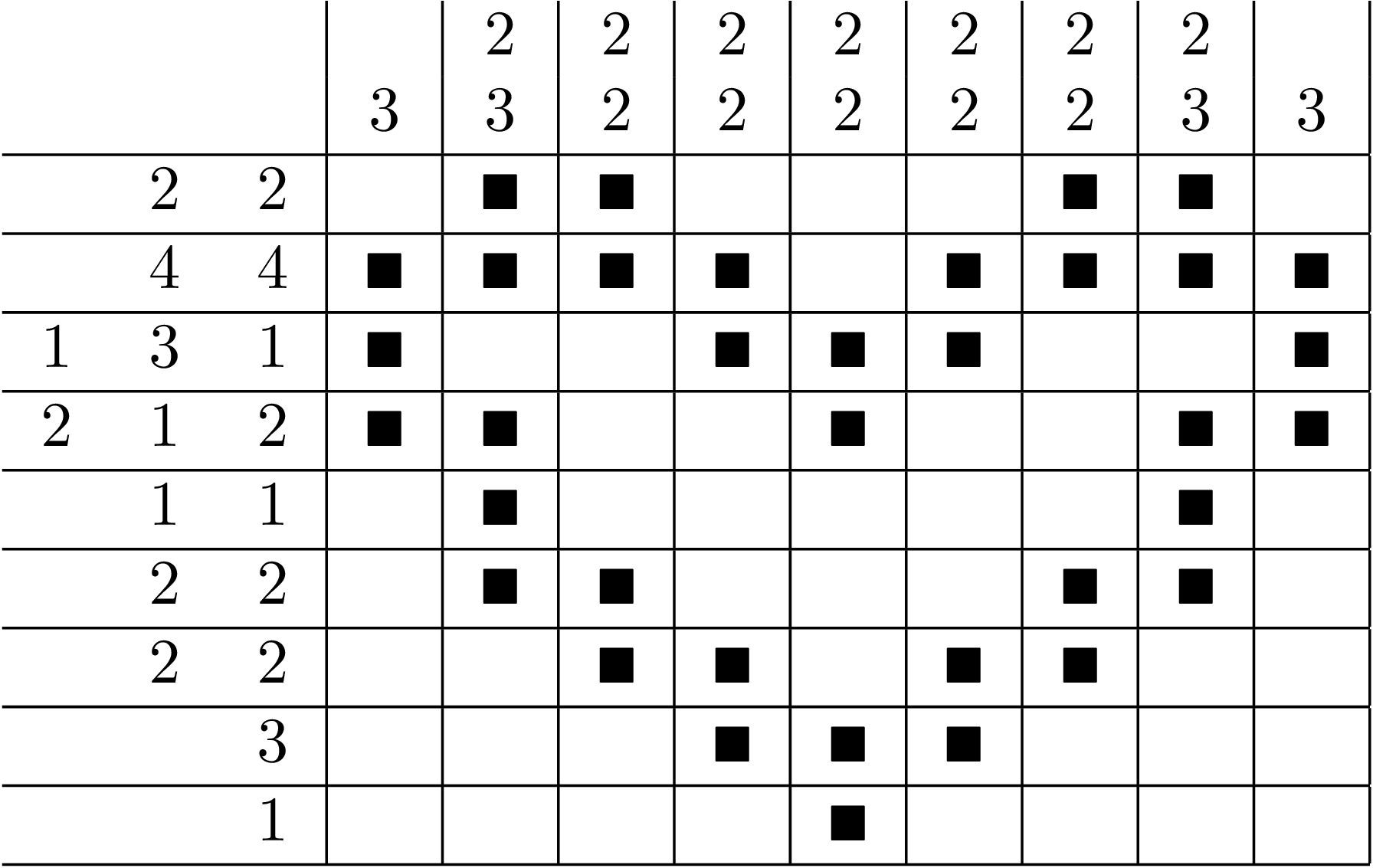
To build a CSP (Constraint Satisfaction Problem) model, we need first to import the library PyCSP$^3$:
from pycsp3 import *
Suppose that the data (for a specific Nonogram puzzle) are initially given in a text file as follows:
- a line stating the numbers of rows and columns,
- then, for each row a line stating the number of blocks followed by the sizes of all these blocks (on the same line),
- then, for each column a line stating the number of blocks followed by the sizes of all these blocks (on the same line).
9 9
2 2 2
2 4 4
3 1 3 1
3 2 1 2
2 1 1
2 2 2
2 2 2
1 3
1 1
1 3
2 2 3
2 2 2
2 2 2
2 2 2
2 2 2
2 2 2
2 2 3
1 3
It is possible to loas such a file, for example with:
from pycsp3.problems.data.parsing import register_fields, next_int
register_fields("https://www.cril.univ-artois.fr/~lecoutre/heart.txt")
nRows, nCols = next_int(), next_int()
rows = [[next_int() for _ in range(next_int())] for _ in range(nRows)]
cols = [[next_int() for _ in range(next_int())] for _ in range(nRows)]
However, here, we will consider a JSON file. Actually, this file can be found here. To load block patterns, we can then execute:
rows, cols = default_data("https://www.cril.univ-artois.fr/~lecoutre/heart.json")
nRows, nCols = len(rows), len(cols)
---------------------------------------------------------------------------
ConnectionResetError Traceback (most recent call last)
File /usr/lib/python3.10/urllib/request.py:1348, in AbstractHTTPHandler.do_open(self, http_class, req, **http_conn_args)
1347 try:
-> 1348 h.request(req.get_method(), req.selector, req.data, headers,
1349 encode_chunked=req.has_header('Transfer-encoding'))
1350 except OSError as err: # timeout error
File /usr/lib/python3.10/http/client.py:1283, in HTTPConnection.request(self, method, url, body, headers, encode_chunked)
1282 """Send a complete request to the server."""
-> 1283 self._send_request(method, url, body, headers, encode_chunked)
File /usr/lib/python3.10/http/client.py:1329, in HTTPConnection._send_request(self, method, url, body, headers, encode_chunked)
1328 body = _encode(body, 'body')
-> 1329 self.endheaders(body, encode_chunked=encode_chunked)
File /usr/lib/python3.10/http/client.py:1278, in HTTPConnection.endheaders(self, message_body, encode_chunked)
1277 raise CannotSendHeader()
-> 1278 self._send_output(message_body, encode_chunked=encode_chunked)
File /usr/lib/python3.10/http/client.py:1038, in HTTPConnection._send_output(self, message_body, encode_chunked)
1037 del self._buffer[:]
-> 1038 self.send(msg)
1040 if message_body is not None:
1041
1042 # create a consistent interface to message_body
File /usr/lib/python3.10/http/client.py:976, in HTTPConnection.send(self, data)
975 if self.auto_open:
--> 976 self.connect()
977 else:
File /usr/lib/python3.10/http/client.py:1455, in HTTPSConnection.connect(self)
1453 server_hostname = self.host
-> 1455 self.sock = self._context.wrap_socket(self.sock,
1456 server_hostname=server_hostname)
File /usr/lib/python3.10/ssl.py:513, in SSLContext.wrap_socket(self, sock, server_side, do_handshake_on_connect, suppress_ragged_eofs, server_hostname, session)
507 def wrap_socket(self, sock, server_side=False,
508 do_handshake_on_connect=True,
509 suppress_ragged_eofs=True,
510 server_hostname=None, session=None):
511 # SSLSocket class handles server_hostname encoding before it calls
512 # ctx._wrap_socket()
--> 513 return self.sslsocket_class._create(
514 sock=sock,
515 server_side=server_side,
516 do_handshake_on_connect=do_handshake_on_connect,
517 suppress_ragged_eofs=suppress_ragged_eofs,
518 server_hostname=server_hostname,
519 context=self,
520 session=session
521 )
File /usr/lib/python3.10/ssl.py:1071, in SSLSocket._create(cls, sock, server_side, do_handshake_on_connect, suppress_ragged_eofs, server_hostname, context, session)
1070 raise ValueError("do_handshake_on_connect should not be specified for non-blocking sockets")
-> 1071 self.do_handshake()
1072 except (OSError, ValueError):
File /usr/lib/python3.10/ssl.py:1342, in SSLSocket.do_handshake(self, block)
1341 self.settimeout(None)
-> 1342 self._sslobj.do_handshake()
1343 finally:
ConnectionResetError: [Errno 104] Connection reset by peer
During handling of the above exception, another exception occurred:
URLError Traceback (most recent call last)
Cell In[2], line 1
----> 1 rows, cols = default_data("https://www.cril.univ-artois.fr/~lecoutre/heart.json")
2 nRows, nCols = len(rows), len(cols)
File ~/workspacePy/pycsp3/compiler.py:251, in default_data(filename)
244 def default_data(filename):
245 """
246 Loads data from the specified JSON file (possibly given by an URL)
247
248 :param filename: mane (possibly ULR) of a JSON file
249 :return: the loaded data
250 """
--> 251 return load_json_data(filename, storing=True)
File ~/workspacePy/pycsp3/compiler.py:222, in load_json_data(filename, storing)
220 if filename.startswith("http"):
221 from urllib.request import urlopen
--> 222 data = json.loads(urlopen(filename).read(), object_pairs_hook=OrderedDict)
223 else:
224 if os.path.exists(filename):
File /usr/lib/python3.10/urllib/request.py:216, in urlopen(url, data, timeout, cafile, capath, cadefault, context)
214 else:
215 opener = _opener
--> 216 return opener.open(url, data, timeout)
File /usr/lib/python3.10/urllib/request.py:519, in OpenerDirector.open(self, fullurl, data, timeout)
516 req = meth(req)
518 sys.audit('urllib.Request', req.full_url, req.data, req.headers, req.get_method())
--> 519 response = self._open(req, data)
521 # post-process response
522 meth_name = protocol+"_response"
File /usr/lib/python3.10/urllib/request.py:536, in OpenerDirector._open(self, req, data)
533 return result
535 protocol = req.type
--> 536 result = self._call_chain(self.handle_open, protocol, protocol +
537 '_open', req)
538 if result:
539 return result
File /usr/lib/python3.10/urllib/request.py:496, in OpenerDirector._call_chain(self, chain, kind, meth_name, *args)
494 for handler in handlers:
495 func = getattr(handler, meth_name)
--> 496 result = func(*args)
497 if result is not None:
498 return result
File /usr/lib/python3.10/urllib/request.py:1391, in HTTPSHandler.https_open(self, req)
1390 def https_open(self, req):
-> 1391 return self.do_open(http.client.HTTPSConnection, req,
1392 context=self._context, check_hostname=self._check_hostname)
File /usr/lib/python3.10/urllib/request.py:1351, in AbstractHTTPHandler.do_open(self, http_class, req, **http_conn_args)
1348 h.request(req.get_method(), req.selector, req.data, headers,
1349 encode_chunked=req.has_header('Transfer-encoding'))
1350 except OSError as err: # timeout error
-> 1351 raise URLError(err)
1352 r = h.getresponse()
1353 except:
URLError: <urlopen error [Errno 104] Connection reset by peer>
We can check data:
print("Patterns for rows: ", rows)
print("Patterns for columns: ", cols)
We start our CSP model with a two-dimensional array $x$ of variables, each variable having {0,1} as domain.
# x[i][j] is 1 iff the cell at row i and col j is colored in black
x = VarArray(size=[nRows, nCols], dom={0, 1})
We can display (the structure of) the array as well as the domain of the first variable.
print("Array of variables x: ", x)
print("Domain of any variable: ", x[0][0].dom)
We need to post a constraint Regular per row and per column. Indeed, one can transform any clue (pattern for a row or column) into an automaton. We use this function:
def automaton(pattern):
q = Automaton.q # for building state names
transitions = []
if len(pattern) == 0:
n_states = 1
transitions.append((q(0), 0, q(0)))
else:
n_states = sum(pattern) + len(pattern)
num = 0
for i, size in enumerate(pattern):
transitions.append((q(num), 0, q(num)))
transitions.extend((q(num + j), 1, q(num + j + 1)) for j in range(size))
transitions.append((q(num + size), 0, q(num + size + (1 if i < len(pattern) - 1 else 0))))
num += size + 1
return Automaton(start=q(0), final=q(n_states - 1), transitions=transitions)
For example, if we display the automaton corresponding to the clue (2 2) given for the first row, we can check that the automaton is well built.
print(automaton(rows[0]))
We can now post the constraints Regular:
satisfy(
[x[i] in automaton(rows[i]) for i in range(nRows)],
[x[:,j] in automaton(cols[j]) for j in range(nCols)]
);
Interestingly, by calling the function solve(), we can check that the problem is satisfiable (SAT). We can also display the found solution. Here, we call the function values() that collects the values assigned to a specified list of variables.
if solve() is SAT:
print(values(x))
We can improve the output:
if solve() is SAT:
for i in range(nRows):
print(' '.join('*' if value(x[i][j]) == 1 else ' ' for j in range(nCols)))
Finally, we give below the model in one piece. Here the data is expected to be given by the user (in a command line).
from pycsp3 import *
rows, cols = data # patterns for row and columns
nRows, nCols = len(rows), len(cols)
# x[i][j] is 1 iff the cell at row i and col j is colored in black
x = VarArray(size=[nRows, nCols], dom={0, 1})
def automaton(pattern):
q = Automaton.q # for building state names
transitions = []
if len(pattern) == 0:
n_states = 1
transitions.append((q(0), 0, q(0)))
else:
n_states = sum(pattern) + len(pattern)
num = 0
for i, size in enumerate(pattern):
transitions.append((q(num), 0, q(num)))
transitions.extend((q(num + j), 1, q(num + j + 1)) for j in range(size))
transitions.append((q(num + size), 0, q(num + size + (1 if i < len(pattern) - 1 else 0))))
num += size + 1
return Automaton(start=q(0), final=q(n_states - 1), transitions=transitions)
satisfy(
[x[i] in automaton(rows[i]) for i in range(nRows)],
[x[:, j] in automaton(cols[j]) for j in range(nCols)]
)